What is Summer Reading?
Summer Reading looks different at every library, but the program’s key components are usually the same. The goals of summer reading are to encourage literacy and foster a love for reading, spark imagination in youth on summer vacation, and offer incentives in the form of prizes and drawings for those who participate in tracking their summer reading progress.
Multiple vendors offer summer reading program graphics according to a set theme. The Collaborative Summer Library Program develops a theme each year to make summer reading more fun and engaging. This year, many libraries will be using the Tails & Tales theme to incorporate an element of wildlife into the reading list of all age groups. The iRead Reading Program’s theme for 2021 is “Reading Colors Your World.” Some libraries also opt to develop their own custom themes.
Challenges
Libraries can opt to use third-party vendors such as Beanstack and READsquared as a platform for patrons to register and track their summer reading. These programs offer user-friendly tracking services and have extra participation practices, including opportunities to leave book reviews for each book a participant reads.
However, you don’t necessarily need a subscription to a vendor to get the ball rolling for your summer reading program. Webforms can be created for patrons to sign up for the program and even to submit book reviews that may be featured later on your website. Some libraries also opt to create downloadable PDFs for patrons to print out and track their own progress without additional software.
How can you make the most of your website when promoting summer reading?
Slides & Graphics
Slides and graphic headers are always valuable for highlighting upcoming programming. Since they are the focal point of the homepage and interior pages, patrons are instantly greeted with the Summer Reading informational slide when the page loads.
The more intriguing the design, the more likely patrons will engage with the program. See our posts on slide rules and best ways to highlight featured events to gain more insight into efficiently promoting upcoming programming using graphic slides.
Some vendors offer graphics packages to use for promotion on your site. However, you don’t need to pay for a graphics package if you have a capable graphic designer and access to these resources to create your own unique graphics set.
- Adobe Stock has endless options for well-made vector graphics available to instantly download, customize, and use. They also have a vast library of stock photos that may come in handy when putting together graphic pieces for your summer reading program.
- Other resources are also available, just be sure to check the license when downloading graphics from the internet to make sure the artwork doesn't require any additional steps, such as attributing the original artist.
If you don’t have access to Adobe Stock, other graphics platforms, or cannot subscribe to a vendor this year, worry not!
We have put together a slide package for libraries to use this summer! We have chosen two Summer Reading themes for this free graphics package: "Tails & Tales" and "Reading Colors Your World". You can download the 12 original slides, Adobe Illustrator source files, and the fonts for free using the link at the bottom of this post!

Page & Content Changes
Since your new graphics will likely need a spot on the homepage, you may want to consider making minor changes to the homepage content as summer reading approaches to properly promote the program and encourage participation.
Switch out older slides to give your summer reading slides ample time in the spotlight. Consider substituting one of your quick link icons with one that links to a summer reading page. You could also incorporate a feature card or a banner in the form of a linked image to further promote the program.
Additionally, you can create themed book rivers to draw patrons’ attention to the reading list selections and entice them to engage with the program. Sites such as TeachingBooks have a reading list readily available to reference, so you can start putting together your book rivers as soon as possible.

Blogs are a good way to formally discuss the upcoming programming and to give insight into when summer reading officially begins and how to best prepare for a successful summer of reading.
If your site already has pages for Kids, Teens, and Adults, consider making similar changes to promote the program to each age group. Place new book rivers, add fresh slides, and maybe even incorporate an FAQ block on the program, so patrons have multiple opportunities to find information about all of the summer reading happenings at your library.
New Pages
Depending on whether you already have department pages for your age groups, you may want to consider adding new summer reading pages for each age track. These pages will serve as a hub for all information regarding the program and house all downloadables for quick access. You will be able to hone in on each age bracket by tailoring the book river and other content specific to their age group.
No matter what you’re doing for summer reading, make sure it has a visible presence on your website.
If your current website platform isn’t flexible enough to support changes for summer reading programs, contact LibraryMarket to learn more about LibraryWebsite—we’d love to hear from you!
Free Download!
You can download our free graphics package below. The kit is absolutely free for any library to use!